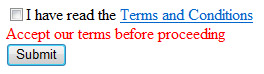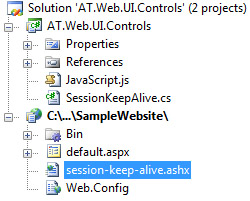LINQ to SQL: The Data Access Layer (DAL) Shrinker
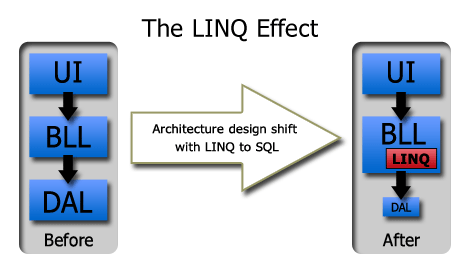
In the pre-LINQ days, I used to use the classical 3-tiers architecture for designing ASP.NET web projects, the user interface (UI), the business logic layer (BLL) and the data access layer (DAL).
My DAL layer used to rely on Microsoft’s Data Access Application Block (DAAB) which abstracted the repetitive and boring ADO.NET implementations. There are some 3rd party tools such as SubSonic, which has some common features with LINQ, or NHibernate, however, I would rather use the enterprise library.
Let me quickly illustrate the way to solve a problem with the classical architecture. This is a simple business problem, a website that has many brands and each brand has an advertising campaign. To access the campaign stats, which are supplied by the campaign agency, we need to access the agency’s webservice by providing our brand credentials. We simply store these login credentials in our database -> retrieve login info of a brand -> call the webservice -> display the stats on a web page.